3D Anatomy
Spline Models
for Reference
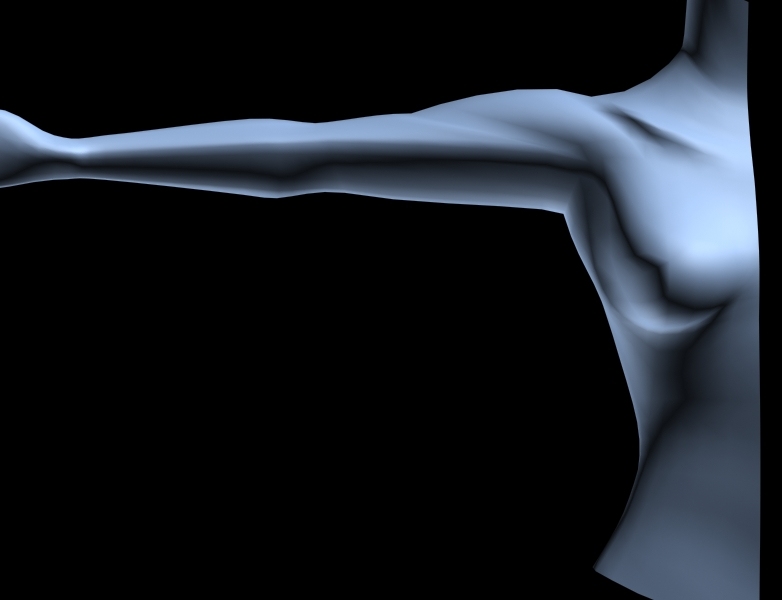
Torso created in 3DStudio Max 2.5 using Surface Tools.
Because Surface Tools does not allow you to hide Splines
or Segments, often it is easier to work on one section at
a time.
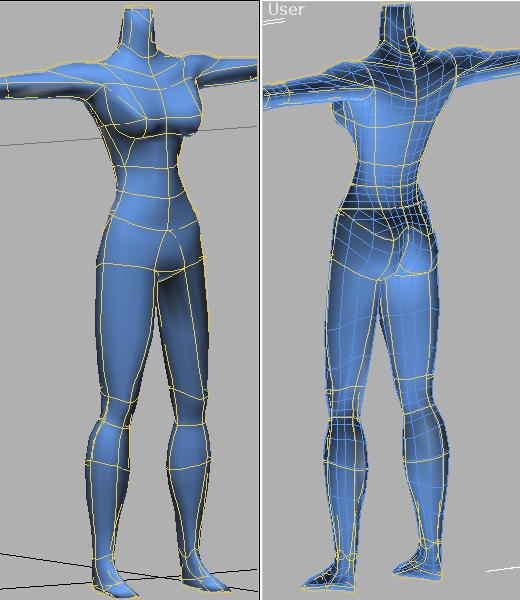
Assembling the various peices together can be tricky.
This figure, in the standard DaVinci pose, is a
continuous mesh with 2745 polygons. Note that the splines
used to model this character are superimposed in yellow
on top of the mesh.
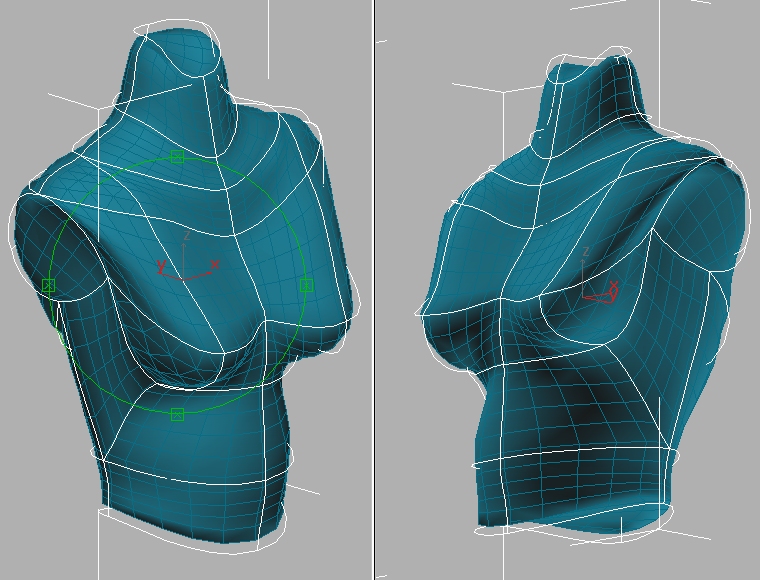
While modeling the torso, I copied the splinecage as a
Reference object, and then applied a Surface Modifier to
the object. Because the Surfaced Model is instanced as a
Reference Object, when I tweak the Control Points of the
Spline Object, the Surfaced Mesh updates automatically.
Thus, now I can view the results of my edits
interactively.
Low Poly Mitts
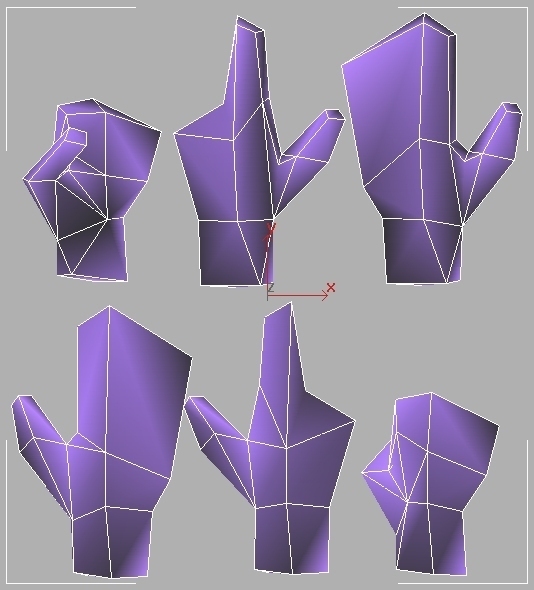
These
were also created in splines using Surface Tools, but the
Patch Topology was set to 0.
For gesturing, the 3 basic shapes are: open palm, fist,
and point.
These hands have 28 vertices and 57 polygons.
Stasia
McGehee
April 8th, 1999
|